Manage your eCommerce Merchandising to trigger conversions






Why optimize your eCommerce Merchandising?
Manage and control your Merchandising on any listing page.
Every listing page is an e-shop window. With Sooqr merchandising you can arrange the items in your eCommerce listings so that your visitors find the right product in the right place. Optimise at will the arrangement of your items in every place of your eCommerce shop, from your homepage to your category pages.
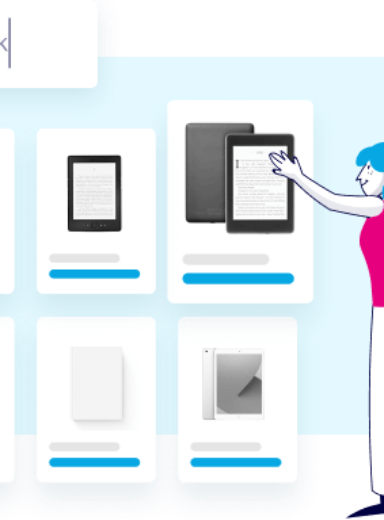
Design customer journeys shaped on your e-shop needs
Create relevant product discovery for your visitors. Present your items in your listings in the order you prefer, or use Smart merchandising to display your items based on product attributes or specific keywords. With Sooqr merchandising, you can manually place in a salient position the most profitable products in your listing, or rank specific product categories higher based, for example, on seasonality (red pieces of clothing on the days preceding New Year’s eve).
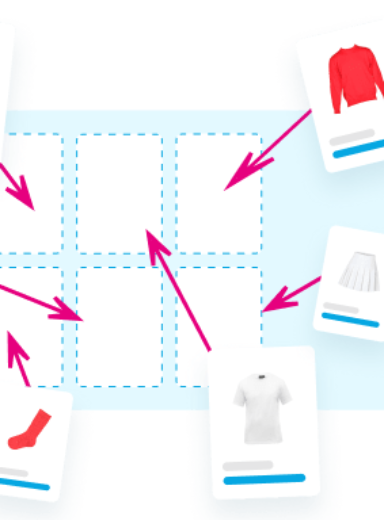
Types of merchandising
Handpick the products in your listings
With Manual placing, you have full control of the products you want to promote in your category page, as nobody knows your webshop better than you do. You may increase the visibility of your advertised items for product discovery, push the products you have in overstock, or simply display the most sold items.

Apply ranking rules to your listings
With Smart merchandising you establish ranking rules based on product attributes or specific keywords. Like that, you can place in a converting position the items with a certain combination of attributes: for instance, discounted red pieces of clothing on the days preceding New Year’s eve.
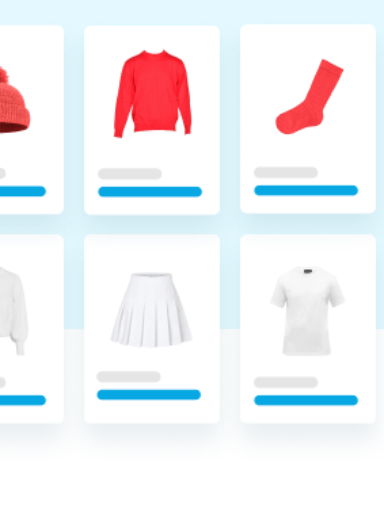
Features
Scheduled merchandising
Define your preferred merchandising state and schedule it for the period you would like it to be applied. You can define multiple states and decide which one is active. This way your listings will follow the (seasonal) campaigns of your site.
Generic or specific
You can apply your smart merchandising logic to all your sites or to a specific selection of pages. This way you can create rules only once and apply them to all the pages of your choice.
Metrics & Insights
Get full insights on the performance of your listings and get all the insights you need to optimise even better.
Full Onboarding & Support
Sooqr runs on any online platform regardless of the technology you use. Whenever you need help: here we are! Our support team will not rest before it works. We’ll keep them awake with some great coffee. Check our Support Center.
Pricing
Pricing is based on your usage and size of your catalogue in your webshop. Read all about it on our pricing page.
